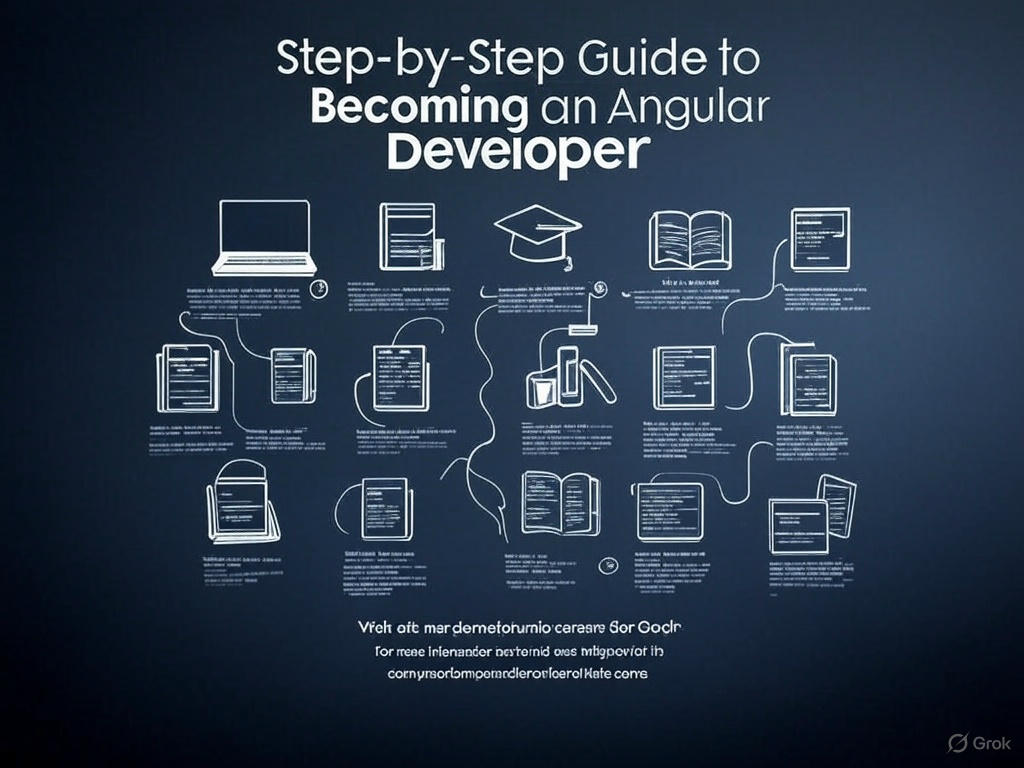Step-by-Step Guide to Becoming an Angular Developer
Embarking on the journey to become an Angular developer is an exciting and rewarding endeavor. Angular, a powerful framework developed by Google, is widely used for building dynamic and scalable web applications. Whether you’re a beginner or an experienced developer looking to expand your skill set, this comprehensive guide will walk you through the essential steps to master Angular development.
To get started, consider enrolling in an Angular Training program. These courses provide structured learning paths and hands-on experience, which are crucial for understanding the intricacies of Angular. Additionally, exploring an angular free certification course can offer valuable insights and practical knowledge without any financial commitment.
Understanding the Basics of Angular
Before diving into the technical aspects, it’s important to grasp the fundamental concepts of Angular. Angular is a TypeScript-based open-source framework that simplifies the development of single-page applications (SPAs). It offers a robust set of tools and features, including two-way data binding, dependency injection, and modular architecture.
Setting Up Your Development Environment
To begin your journey as an Angular developer, you need to set up your development environment. This involves installing Node.js and npm (Node Package Manager), which are essential for managing dependencies and running scripts. Once you have Node.js installed, you can use the Angular CLI (Command Line Interface) to create and manage Angular projects.
Learning TypeScript
TypeScript is a superset of JavaScript that adds static typing and other features to the language. Since Angular is built using TypeScript, it’s crucial to have a solid understanding of TypeScript concepts. Familiarize yourself with TypeScript syntax, interfaces, classes, and modules to effectively work with Angular.
Mastering Angular Components
Components are the building blocks of an Angular application. Each component consists of a TypeScript class, an HTML template, and a CSS stylesheet. Understanding how to create, manage, and interact with components is fundamental to becoming proficient in Angular development.
Creating Your First Angular Component
To create a new component, use the Angular CLI command ng generate component component-name. This command generates the necessary files and registers the component in the appropriate module. Practice creating multiple components and understanding their lifecycle hooks, such as ngOnInit, ngOnChanges, and ngOnDestroy.
Working with Templates and Data Binding
Angular templates use HTML to define the view of a component. Data binding allows you to synchronize the data between the component class and the template. There are several types of data binding in Angular, including interpolation, property binding, event binding, and two-way binding. Mastering these concepts will enable you to create dynamic and interactive user interfaces.
Exploring Angular Directives
Directives are instructions in the DOM (Document Object Model) that tell Angular how to manipulate elements. There are three types of directives in Angular: structural directives, attribute directives, and custom directives. Structural directives, such as *ngIf and *ngFor, are used to add or remove elements from the DOM. Attribute directives, like ngClass and ngStyle, are used to change the appearance or behavior of an element.
Using Built-in Directives
Angular provides a set of built-in directives that you can use to enhance your application’s functionality. For example, the ngIf directive conditionally includes or excludes a portion of the template based on an expression. The ngFor directive repeats a portion of the template for each item in a list. Understanding how to use these directives effectively is crucial for building complex and responsive applications.
Creating Custom Directives
In addition to built-in directives, you can create custom directives to extend the functionality of your Angular application. Custom directives allow you to define your own behavior and apply it to elements in the template. This can be particularly useful for creating reusable components and enhancing the modularity of your code.
Managing State with Services and Dependency Injection
Services in Angular are used to encapsulate business logic and data access. They provide a way to share data and functionality across different parts of your application. Dependency injection (DI) is a design pattern that allows you to inject dependencies into a class rather than creating them within the class. This promotes modularity, testability, and maintainability.
Creating and Using Services
To create a service, use the Angular CLI command ng generate service service-name. This command generates a TypeScript class decorated with the @Injectable decorator. Services can be injected into components, other services, or directives using the constructor. Practice creating services to manage data, handle HTTP requests, and perform other tasks.
Understanding Dependency Injection
Dependency injection is a core concept in Angular that allows you to manage dependencies efficiently. By injecting dependencies, you can create loosely coupled components that are easier to test and maintain. Familiarize yourself with the different providers and injection tokens to effectively use dependency injection in your Angular applications.
Working with Angular Modules
Modules in Angular are used to organize the application into cohesive blocks of functionality. Each Angular application has at least one module, the root module, which is typically named AppModule. Modules can import and export components, directives, pipes, and services, allowing you to create reusable and modular code.
Creating and Configuring Modules
To create a new module, use the Angular CLI command ng generate module module-name. This command generates a TypeScript file that defines the module. You can configure the module by importing and exporting the necessary components, directives, and services. Understanding how to create and configure modules is essential for building scalable and maintainable Angular applications.
Lazy Loading Modules
Lazy loading is a technique used to load modules on demand, rather than loading them all at once. This can significantly improve the performance of your application by reducing the initial load time. Practice implementing lazy loading in your Angular applications to optimize performance and enhance user experience.
Handling Forms and Validation
Forms are a crucial part of any web application, and Angular provides powerful tools for creating and managing forms. There are two approaches to handling forms in Angular: template-driven forms and reactive forms. Template-driven forms rely on directives in the template to create and manage the form controls, while reactive forms use a programmatic approach to define and manage the form controls.
Creating Template-Driven Forms
Template-driven forms are easier to set up and are suitable for simple forms. They use directives like ngModel to bind form controls to data properties. Practice creating template-driven forms to understand the basics of form handling in Angular.
Building Reactive Forms
Reactive forms provide more control and flexibility, making them suitable for complex forms. They use the FormControl, FormGroup, and FormArray classes to define and manage the form controls programmatically. Understanding how to build reactive forms is essential for creating robust and dynamic forms in your Angular applications.
Implementing Routing and Navigation
Routing is a fundamental aspect of single-page applications (SPAs), allowing users to navigate between different views without reloading the page. Angular provides a powerful routing module that enables you to define routes, handle navigation, and manage route parameters.
Setting Up Routing
To set up routing in your Angular application, you need to define the routes in the RouterModule. Each route maps a URL path to a component. Practice setting up routing to create a seamless navigation experience for your users.
Handling Route Parameters
Route parameters allow you to pass data between different views in your application. You can define route parameters in the route configuration and access them in the component using the ActivatedRoute service. Understanding how to handle route parameters is crucial for creating dynamic and interactive applications.
Testing and Debugging Angular Applications
Testing is an integral part of the development process, ensuring that your application works as expected and is free of bugs. Angular provides tools and frameworks for testing different parts of your application, including components, services, and directives.
Writing Unit Tests
Unit tests focus on testing individual components, services, or directives in isolation. Angular uses Jasmine and Karma for writing and running unit tests. Practice writing unit tests to ensure the reliability and correctness of your code.
Performing End-to-End Testing
End-to-End (E2E) testing involves testing the entire application flow from the user’s perspective. Angular uses Protractor for E2E testing. Understanding how to perform E2E testing is essential for ensuring that your application works as expected in a real-world scenario.
Deploying Angular Applications
Once you have developed and tested your Angular application, the next step is to deploy it to a production environment. Deployment involves building the application for production, optimizing the build for performance, and hosting the application on a server.
Building for Production
To build your Angular application for production, use the Angular CLI command ng build –prod. This command generates optimized and minified files that are ready for deployment. Understanding how to build your application for production is crucial for ensuring optimal performance and user experience.
Hosting the Application
There are various options for hosting your Angular application, including cloud platforms like Firebase, AWS, and Azure. Practice deploying your application to different hosting platforms to understand the deployment process and ensure that your application is accessible to users.
Continuous Learning and Improvement
Becoming an Angular developer is a continuous learning process. Stay updated with the latest trends, best practices, and new features in Angular. Engage with the Angular community, participate in forums, and contribute to open-source projects to enhance your skills and knowledge.
Joining the Angular Community
The Angular community is a valuable resource for learning and growth. Join online forums, attend meetups, and participate in conferences to connect with other developers, share knowledge, and stay informed about the latest developments in Angular.
Contributing to Open-Source Projects
Contributing to open-source projects is a great way to gain practical experience and improve your skills. Look for Angular-related projects on platforms like GitHub and contribute by fixing bugs, adding features, or improving documentation.
Conclusion
Becoming an Angular developer is a journey that requires dedication, continuous learning, and hands-on practice. By following this step-by-step guide, you can acquire the necessary skills and knowledge to build dynamic and scalable web applications using Angular. Remember to stay curious, keep learning, and engage with the community to stay updated with the latest trends and best practices in Angular development.
FAQs
What is Angular and why is it popular?
Angular is a TypeScript-based open-source framework developed by Google for building dynamic and scalable web applications. It is popular due to its robust set of features, including two-way data binding, dependency injection, and modular architecture, which simplify the development process.
How do I set up my development environment for Angular?
To set up your development environment for Angular, you need to install Node.js and npm (Node Package Manager). Once installed, you can use the Angular CLI (Command Line Interface) to create and manage Angular projects.
What is TypeScript and why is it important for Angular?
TypeScript is a superset of JavaScript that adds static typing and other features to the language. It is important for Angular because Angular is built using TypeScript, and understanding TypeScript concepts is crucial for effectively working with Angular.
What are Angular components and how do I create them?
Angular components are the building blocks of an Angular application, consisting of a TypeScript class, an HTML template, and a CSS stylesheet. To create a new component, use the Angular CLI command ng generate component component-name.
What are Angular directives and how do I use them?
Angular directives are instructions in the DOM that tell Angular how to manipulate elements. There are three types of directives: structural directives, attribute directives, and custom directives. Structural directives like *ngIf and *ngFor are used to add or remove elements from the DOM, while attribute directives like ngClass and ngStyle change the appearance or behavior of an element.
How do I manage state in Angular using services and dependency injection?
Services in Angular are used to encapsulate business logic and data access, while dependency injection (DI) is a design pattern that allows you to inject dependencies into a class. To create a service, use the Angular CLI command ng generate service service-name, and inject dependencies using the constructor.
What are Angular modules and how do I create them?
Angular modules are used to organize the application into cohesive blocks of functionality. To create a new module, use the Angular CLI command ng generate module module-name. Modules can import and export components, directives, pipes, and services.
How do I handle forms and validation in Angular?
Angular provides two approaches to handling forms: template-driven forms and reactive forms. Template-driven forms use directives like ngModel to bind form controls to data properties, while reactive forms use a programmatic approach with FormControl, FormGroup, and FormArray.
How do I implement routing and navigation in Angular?
Routing in Angular is handled by the RouterModule, which allows you to define routes, handle navigation, and manage route parameters. To set up routing, define the routes in the RouterModule and use the ActivatedRoute service to access route parameters.
How do I test and debug Angular applications?
Angular provides tools and frameworks for testing different parts of your application. Unit tests focus on testing individual components, services, or directives in isolation using Jasmine and Karma, while end-to-end (E2E) testing involves testing the entire application flow using Protractor.