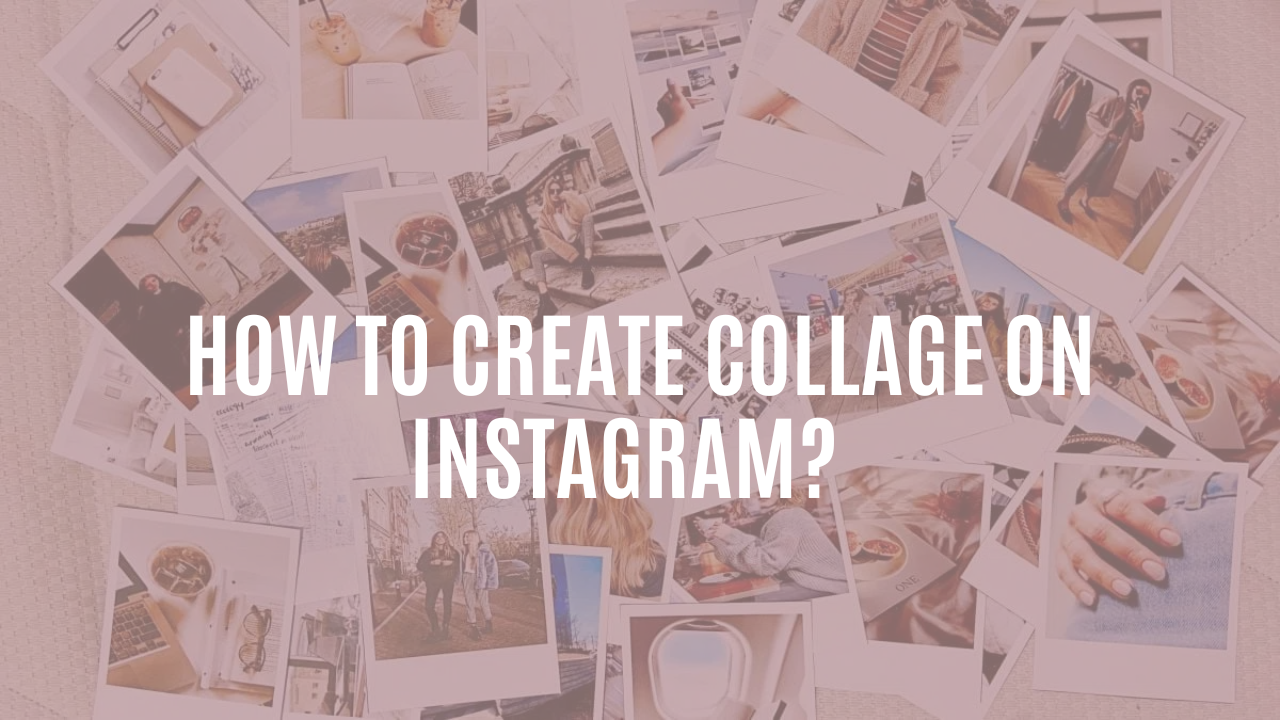A Step-by-Step Guide to Creating a Collage on Instagram Story
Instagram has brought so many changes to our lives, and through Instagram stories, one can share cherished moments with a large network of friends and family. While there are so many applications for sharing photos and videos, fewer ones offer customizable templates and tools that could allow one to put their very own personal touch on it. It’s perfectly alright now and then to share photos separately on Instagram, but the act of collaging has become hugely popular because it is simply more pleasing to look at when all of the separate photos constitute one single image.
The excitement generated around this trend is so great that several people now make their Instagram accounts purely to utilize it. If you want to lessen the number of singles you upload to your Instagram story or Feed, you would be very curious about how to make a collage on Instagram story. Well, the good news is that it’s both fun and easy.
How to Prepare a Collage for Your Instagram Story
Nowadays, there are many tools to choose from to make an awesome photo collage. Using applications such as Canva or Layout, you can quickly turn many photos into a beautiful photo collage.
Besides these fantastic apps that help us merge different photos into an Instagram collage, there’s also the Instagram app itself. Using the Instagram app and collage layout applications available in the market has its own benefits.
The most suitable way to know what fits you is by testing them and choosing the app that inspires you to create collages. When you have found the right app, you will be very excited to start making collages to share with your audience.
Step-by-Step Guide to Making a Collage on Instagram Gorgeous
If you follow the steps for how to make collage on Instagram story, you will be able to make a gorgeous and interesting collage on Instagram.
- Selecting Background Image
Begin by using Instagram Stories to take a photo that will serve as your background image. After having taken the photo, you may keep it or switch to a solid color background.
- Select Photos for Collage
Look through your gallery and choose some images that will really make the collage sparkle. Ordinarily, one would work with a theme in mind for their collage, so consider picking two or more images that relate to your theme.
- Copying the Images
After selecting the photos, look for the Share symbol towards the bottom-left corner of your device interface; this gives the option to copy the images. Take your time to make sure you didn’t miss any of those important shots for your very own collage.
- Add Stickers That You Want
You can edit the stickers as per your choice; it is located at the bottom left corner, where you can insert stickers. Once you find it, you can tap the icon and drop your sticker into your Story.
- Edit Your Sticker
At this point, you can resize the sticker to wherever you find appropriate. You can also move the sticker to enhance the effect it has on the layouts you have chosen. If you want to include text, instead of the sticker, you can do that, or you may want to include both for an interesting effect.
- Duplicate the Image Process
If you wish to enhance your story, you just need to repeat the steps above to add more images and make your story more creative and fun. We hope that after reading this blog, you have learned how to do a collage on Instagram story, and now you can put up more interesting stories on your Instagram account.