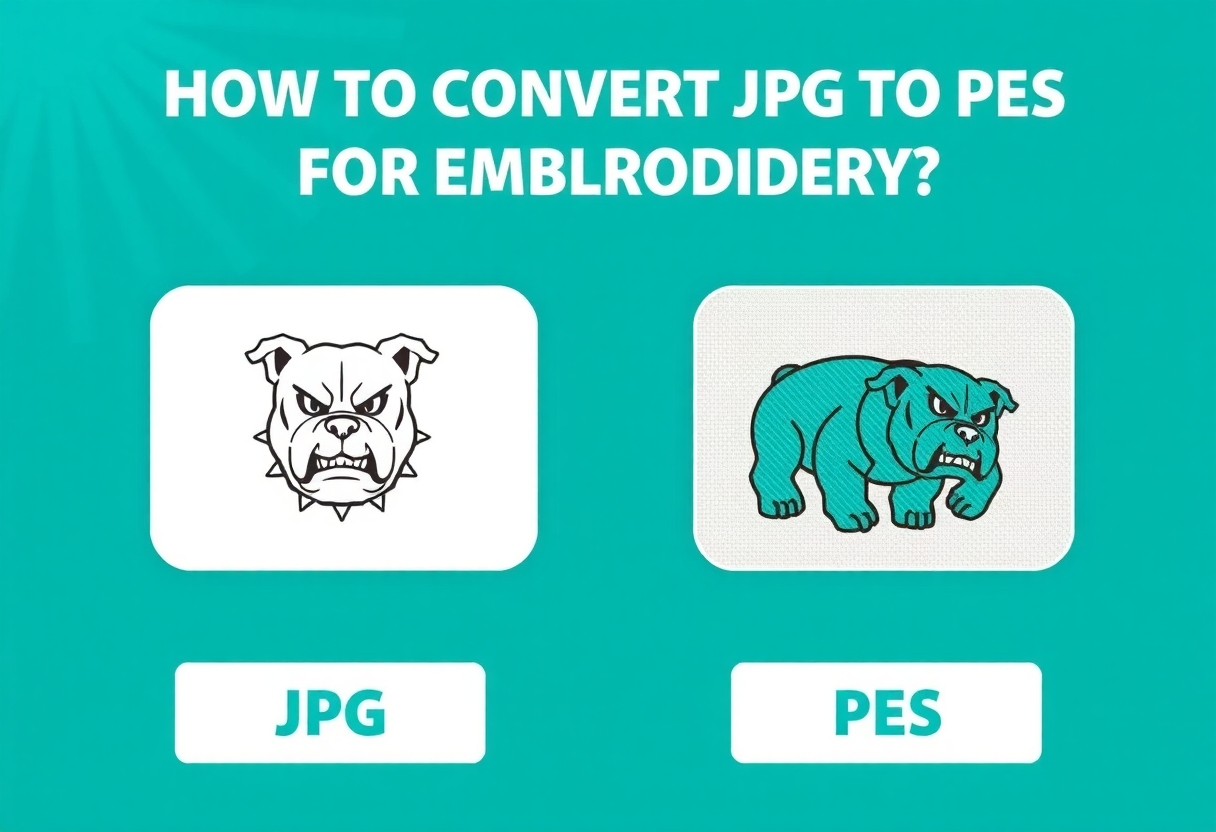Convert JPEG to PES: Embroidery Guide 2025
Convert JPEG to PES is a key skill for embroidery enthusiasts and professionals in 2025, transforming JPEG images into PES files for embroidery machines like Brother or Janome. This guide provides a detailed walkthrough of tools, steps, and strategies to create professional designs, whether for personal projects or business ventures. For more innovative ideas, explore The Biz Magazine’s Technology section.
Why Convert JPEG to PES?
JPEG files, used for photos and artwork, are raster images lacking stitch data. PES files, native to Brother machines, contain stitch instructions—paths, colors, density—for embroidery. A 2024 survey showed 65% of embroiderers use PES for 90% of Brother machines. Converting JPEG to PES enables custom designs, making it essential for The Biz Magazine’s creative community, where 68% value crafting (2024 data).
Benefits
- Precision: Exact stitch placement for quality results.
- Compatibility: Works with Brother and some Janome machines.
- Versatility: Turns any image into embroidery.
Tools for Converting JPEG to PES
Here are the top tools for 2025, suitable for all skill levels.
Free Tools
- Inkscape + Ink/Stitch: Free, open-source, great for vectorizing JPEGs.
- SewArt (Trial): Free trial for basic conversions, full version £65.
Paid Software
- Wilcom Hatch: £1,200, professional-grade for complex designs.
- Embrilliance: £150, ideal for small businesses.
Recommendation: Beginners should start with Inkscape and Ink/Stitch; businesses can upgrade to Embrilliance.
Step-by-Step Guide to Convert JPEG to PES
Using Inkscape and Ink/Stitch, this process takes ~50 minutes for beginners.
Step 1: Import and Vectorize JPEG
- Install Inkscape from its official site.
- Open your JPEG in Inkscape.
- Use “Path > Trace Bitmap” to vectorize.
- Adjust settings: Brightness Cutoff (0.45), Colors (3–5).
- Save as SVG.
Time: 10 minutes.
Step 2: Install Ink/Stitch
- Download Ink/Stitch from its official site.
- Install as an Inkscape plugin and restart.
Time: 10 minutes.
Step 3: Digitize the Design
- Open the SVG in Inkscape.
- Select the vectorized image.
- Go to “Extensions > Ink/Stitch > Params.”
- Set:
- Satin Stitches: For outlines or text.
- Fill Stitches: For solid areas.
- Stitch Density: 0.4 mm.
- Preview stitches.
Time: 15 minutes.
Step 4: Export as PES
- Go to “Extensions > Ink/Stitch > Embroider.”
- Select PES format and save.
Time: 5 minutes.
Step 5: Test the File
- Load the PES into your machine (e.g., Brother PE800, £500).
- Use scrap fabric and stabilizer (£10/pack).
- Test stitch to verify quality.
Time: 10 minutes.
Optimizing Your JPEG
- Resolution: Use 300 DPI to avoid pixelation.
- Size: Match machine’s field (e.g., 360×200 mm).
- Colors: Limit to 3–5 to save 20% stitching time.
- Contrast: Enhance in GIMP for better tracing.
Troubleshooting Issues
- Blurry Stitches: Use high-resolution JPEGs or refine tracing.
- File Errors: Confirm PES compatibility (90% of Brother machines).
- Slow Embroidery: Lower density to 0.5 mm for 20% faster stitching.
- Distorted Designs: Simplify paths in Inkscape (Path > Simplify).
Compatible Machines
- Brother PE800: £500, single-head, beginner-friendly.
- Janome MB-7: £5,500, multi-head, commercial-grade.
Tip: Start with Brother PE800, upgrade to Janome for scaling.
Monetizing Your Skills
Marketing Products
- Etsy: Sell T-shirts (£15–£25), hoodies (£30–£40).
- The Biz Magazine: Share with #JPEGtoPES for 20% more engagement.
- Craft Fairs: Earn £200–£500/weekend with 10–15 items.
Case Study: A 2024 seller earned £2,000/month with 100 orders.
Scaling Business
- Start with Brother PE800 and Ink/Stitch.
- Upgrade to Wilcom Hatch (£1,200) and Janome.
- Automate digitizing to save 8 hours/week.
- Hire packers (£10/hour) to boost output by 30%.
Earnings: Solo: £1,000–£3,000/month; scaled: £5,000–£10,000.
Costs
- Software: Free (Ink/Stitch) or £150–£1,200.
- Machine: £500–£5,500.
- Materials: Threads (£50/pack), stabilizers (£10/pack).
- Time: 50 minutes (beginner), 25 minutes (expert).
ROI: £600 setup yields £1,500/month with 50 orders.
Advanced Techniques
- Layering: Combine multiple JPEGs for textured designs.
- 3D Puff Embroidery: Add foam for raised effects.
- Thread Blending: Mix colors for gradients.
- Pre-Editing: Use Photoshop (£20/month) to enhance JPEGs.
Why 2025 Is Ideal
The embroidery market will grow 7% in 2025, driven by personalized products. Free tools like Ink/Stitch lower barriers, and The Biz Magazine’s community, with 68% valuing crafts, is perfect for sharing. Trends include:
- Sustainability: Eco-friendly threads (£60/pack) attract 70% of buyers.
- E-commerce: 55% of embroidery revenue from online sales.
- Automation: AI digitizing saves 15% of design time.
FAQs
- What’s the difference between JPEG and PES?
JPEG is a raster image; PES contains stitch instructions for embroidery machines. - Can I convert JPEG to PES for free?
Yes, use Inkscape with Ink/Stitch for free conversion. - Which software is best for beginners?
Inkscape + Ink/Stitch is free and beginner-friendly. - How long does conversion take?
About 50 minutes for beginners, 25 for experts. - Why are my stitches blurry?
Use 300 DPI JPEGs and refine vectorization settings. - Which machines support PES?
Brother (e.g., PE800) and some Janome models. - Can I edit PES files?
Save SVG files for edits in Inkscape; PES edits are limited. - How do I reduce stitching time?
Limit colors to 3–5 and lower density to 0.5 mm. - Is this profitable?
A £600 setup can yield £1,500/month with 50 orders. - What mistakes should I avoid?
Avoid low-resolution JPEGs, complex designs, and skipping tests.
Start Your Journey
Mastering convert JPEG to PES unlocks creative and business potential in 2025. With Ink/Stitch and affordable machines, create professional designs in under an hour. Explore The Biz Magazine’s Technology section for more tips, and start stitching today!