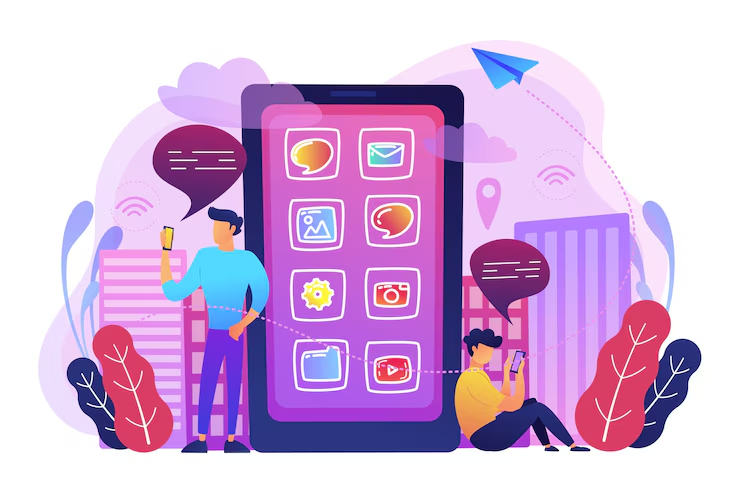Importance of Accessibility in Mobile App Design
In the fast-evolving digital age, mobile apps have become a fundamental part of daily life. From shopping and banking to education and socializing, mobile applications offer unmatched convenience and functionality. Yet, as technology races ahead, ensuring accessibility in mobile app design often remains an afterthought for many developers. Accessibility isn’t just about inclusion—it’s about creating apps that are usable for everyone, regardless of their physical or cognitive abilities. For any mobile application development agency, prioritizing accessibility is not only ethically responsible but also smart from a business and brand perspective.
In this blog, we’ll explore why accessibility is crucial in mobile app design, how it enhances user experience and inclusivity, and how it benefits businesses. We’ll also touch upon how accessibility ties into trends like android application development services, iOS application development company strategies, how to make a social media app, and even how to make money from mobile apps.
What Is Accessibility in Mobile App Design?
Accessibility refers to designing digital products so that people with disabilities—including visual, auditory, motor, and cognitive impairments—can effectively use them. This includes features like voice guidance, screen readers, adjustable font sizes, color contrast options, and alternative input methods. A truly accessible mobile app ensures that no user is left behind, regardless of their abilities or devices.
Why Accessibility Matters in Mobile App Design
1. Inclusivity and Equal Access
Over one billion people globally live with some form of disability. By making your app accessible, you’re opening it up to a significant user base that might otherwise be excluded. A mobile application development agency that values accessibility demonstrates its commitment to inclusivity and social responsibility.
2. Legal and Regulatory Compliance
Governments around the world are enforcing accessibility laws, such as the Americans with Disabilities Act (ADA) and the Web Content Accessibility Guidelines (WCAG). Non-compliance can lead to lawsuits, financial penalties, and damaged reputations. For any business investing in android application development services or hiring an iOS application development company, accessibility must be part of the initial design strategy.
3. Better User Experience for Everyone
Accessible features such as larger touch targets, voice commands, and intuitive navigation don’t only help users with disabilities—they also improve usability for all users. For example, voice controls are now widely used by everyone, not just those with motor impairments.
4. Competitive Advantage
Brands that prioritize accessibility stand out from the competition. A well-designed, accessible app improves user retention, increases downloads, and enhances brand loyalty. When accessibility is built into the foundation, users are more likely to recommend the app, improving organic reach and trust.
Key Principles of Accessible Mobile App Design
1. Perceivable Information and UI
Users must be able to perceive the information displayed. This involves using:
- Text alternatives for images (screen readers)
- High-contrast color schemes
- Adjustable text sizes
- Captions for audio content
2. Operable Interfaces
The app should be navigable via different input methods, including touch, keyboard, and voice.
- Implement keyboard navigation support
- Allow swiping and tapping for those with motor difficulties
- Ensure all functionalities are accessible via screen readers
3. Understandable Content
The interface should be intuitive and predictable.
- Use consistent layouts and design patterns
- Provide simple language and instructions
- Avoid unnecessary animations or flashing elements
4. Robust and Compatible
Apps must function across a wide range of devices and assistive technologies.
- Test across various screen readers and OS versions
- Ensure support for both iOS and Android platforms
Accessibility Best Practices in Android App Development
As a mobile application development agency, prioritizing accessibility in android application development services can unlock powerful user experiences. Android offers a rich set of tools for this purpose:
- TalkBack: Android’s screen reader
- Accessibility Scanner: For analyzing and improving app UI
- Content Descriptions: For labeling UI elements
Use Android’s guidelines to structure layouts and support dynamic text resizing and high-contrast modes. Building in accessibility early in the Android app lifecycle saves time and money.
Accessibility Considerations in iOS App Development
If you’re an iOS application development company, Apple provides extensive support for accessibility features:
- VoiceOver: iOS’s screen reading feature
- Dynamic Type: Automatically adjusts font sizes
- Switch Control: For users with limited mobility
- AssistiveTouch: For customized gestures
Apple encourages developers to design apps that adapt to a variety of needs and situations, especially as iPhones are often used by people with visual impairments thanks to Apple’s robust native support.
Accessibility in Social Media App Development
If you’re wondering how to make a social media app, accessibility should be a core design component. Social platforms are heavily reliant on user interaction, which makes inclusivity essential:
- Use alt-text for images and videos
- Ensure all interactive elements are labeled for screen readers
- Offer keyboard shortcuts and voice commands
- Include captions and transcripts for video/audio content
Designing an accessible social media app enhances engagement and opens doors to a broader audience, leading to a more vibrant and inclusive community.
How Accessibility Impacts Monetization
A major question businesses ask is: how to make money from mobile apps? Accessibility has a direct impact here:
- Higher User Retention: An accessible app reduces frustration, keeping users engaged.
- Positive Reviews and Word-of-Mouth: Happy users recommend apps, increasing downloads.
- Expanded Market Reach: Apps that cater to people with disabilities tap into an underserved market.
- Increased Ad Revenue and In-App Purchases: More users mean more revenue opportunities.
If you’re developing a freemium app model, every new accessible feature improves your conversion rate—thus impacting profitability.
Steps for Implementing Accessibility in Mobile App Design
1. Plan for Accessibility from the Start
Don’t bolt on accessibility at the end. Start from wireframing and prototyping stages.
2. Use Accessible Design Patterns
Use scalable fonts, color contrast checkers, and intuitive navigation systems. Avoid complex gestures that require fine motor control.
3. Leverage Native Accessibility APIs
Both Android and iOS offer APIs to help you build accessible components.
4. Test with Real Users and Tools
Conduct usability tests with people who rely on assistive technologies. Also use:
- Google Accessibility Scanner
- Apple’s Accessibility Inspector
- Color blindness simulators
5. Stay Updated with Accessibility Guidelines
Keep up with WCAG standards and platform-specific accessibility updates.
Real-World Examples of Accessible Apps
1. Voice Dream Reader (iOS & Android)
A reading app designed with full VoiceOver support and customizable reading speeds.
2. Be My Eyes
Connects blind users with sighted volunteers through live video, demonstrating innovation in accessibility-focused social apps.
3. Google Maps
Includes voice-guided navigation for visually impaired users and wheelchair-accessible routes.
These apps prove that inclusive design not only enhances functionality but also builds brand trust.
The Role of Mobile Application Development Agencies
A professional mobile application development agency understands that accessibility isn’t optional—it’s a necessity. Agencies that specialize in android application development services or serve as an iOS application development company must incorporate accessibility into every project as a standard practice, not an afterthought.
By offering accessibility-first development services, agencies demonstrate thought leadership, future-proof their apps, and position themselves as inclusive technology innovators.
Conclusion
Accessibility in mobile app design is no longer just a feature—it’s a fundamental necessity. Designing apps that work for everyone isn’t only the right thing to do; it makes perfect business sense. Whether you’re exploring how to make a social media app, looking into how to make money from mobile apps, or seeking a reliable mobile application development agency, remember that accessibility leads to better user experiences, greater reach, and long-term success.
In a digital world where users expect personalization, comfort, and ease, accessibility is the key that unlocks all three. It ensures your mobile app is not just functional but meaningful—impacting lives and empowering communities, one user at a time.