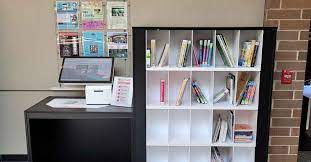RFID vs Barcode: Which Library Automation System Is Better?
Libraries have long been at the forefront of managing vast collections of books, media, and resources. As technology advances, libraries are adopting new automation systems to streamline their operations, improve user experience, and enhance security. Two of the most common technologies for library automation are RFID (Radio Frequency Identification) and Barcode systems. But which one is better? This article explores both technologies, their advantages and disadvantages, and which might be the best fit for your library.
What Are Barcode and RFID Systems?
Before diving into comparisons, it’s important to understand how each system works.
Barcode Systems
Barcodes are printed patterns of lines and spaces that represent data. In libraries, barcodes for library books labels are attached to books and other materials. When a librarian or user scans the barcode with a laser scanner, the system retrieves information about the item, such as title, author, and status.
RFID Systems
RFID uses tiny electronic tags embedded in library items. These tags contain microchips and antennas that communicate with RFID readers through radio waves. Unlike barcodes, RFID tags do not need to be in the line of sight to be read and can be scanned in bulk.
Advantages of Barcode Systems
1. Cost-Effective
Barcodes are inexpensive to produce and implement. Many libraries already use barcode systems because they require minimal investment upfront.
2. Simplicity
Barcodes are straightforward and easy to understand. Most staff members are already familiar with scanning barcodes, which reduces training time.
3. Proven Technology
Barcode systems have been used for decades and are highly reliable for basic library tasks such as check-in/check-out and inventory management.
Disadvantages of Barcode Systems
1. Manual Scanning Required
Barcodes require line-of-sight scanning. This means each book or item must be individually scanned, which can be time-consuming during busy periods.
2. Wear and Tear
Barcodes are printed labels that can be damaged, torn, or worn out, making them unreadable and requiring re-labeling.
3. Limited Security Features
Barcodes alone don’t offer anti-theft protection. Libraries often have to pair barcode systems with additional security measures like electromagnetic strips.
Advantages of RFID Systems
1. Faster and Bulk Scanning
RFID tags can be read simultaneously without line-of-sight. This enables librarians to scan entire shelves or piles of books in seconds, speeding up check-in, check-out, and inventory processes.
2. Improved Security
RFID tags can be integrated with security gates, automatically triggering alarms if an item is taken without proper checkout. This reduces theft and loss.
3. Durability
RFID tags are embedded inside the book or item, making them more resistant to damage compared to barcode labels.
4. Better User Experience
Self-service stations with RFID readers allow patrons to borrow or return multiple items quickly without staff assistance.
Disadvantages of RFID Systems
1. Higher Initial Cost
RFID systems require investment in tags, readers, software, and infrastructure, which can be costly, especially for smaller libraries with limited budgets.
2. Technical Complexity
Implementing RFID requires more technical know-how, training for staff, and ongoing maintenance.
3. Privacy Concerns
Some worry that RFID tags could be used to track items or users beyond the library, though most systems include measures to protect privacy.
Which System Is Better for Your Library?
The answer depends on several factors including budget, size of the collection, user volume, and specific library needs.
Small Libraries and Limited Budgets
For smaller libraries or those with tight budgets, barcode systems remain an effective and economical solution. They handle everyday tasks well and require minimal technical support.
Medium to Large Libraries
Libraries with larger collections and higher patron traffic can benefit from the efficiency of RFID systems. The ability to scan multiple items quickly, improve security, and offer modern self-service options can outweigh the higher upfront costs.
Security Needs
If loss prevention is a major concern, RFID’s integrated security features provide an advantage over barcode-only systems.
User Experience
For libraries aiming to enhance patron autonomy and reduce staff workload, RFID-powered self-checkout and return stations offer significant improvements.
Hybrid Approaches
Many libraries adopt a hybrid approach, using barcodes alongside RFID technology. This can help reduce costs while gradually introducing RFID’s benefits. For example, new acquisitions might be tagged with RFID while older items retain barcodes until they are updated.
Final Thoughts
Both barcode and RFID systems have their merits. Barcodes are affordable, simple, and reliable, making them a great choice for libraries with limited resources. RFID systems offer speed, security, and enhanced user experiences but require a larger investment and technical expertise.
When deciding between RFID and barcode systems, libraries should carefully evaluate their operational needs, budget constraints, and long-term goals. In many cases, investing in RFID can yield significant efficiency gains, but barcodes remain a practical choice for many institutions.
Summary Table: RFID vs Barcode
| Feature | Barcode System | RFID System |
| Cost | Low | High |
| Speed | Slow (individual scanning) | Fast (bulk scanning) |
| Durability | Can wear or tear | Durable and embedded |
| Security | Requires additional measures | Built-in theft prevention |
| Ease of Use | Simple | Requires training |
| User Experience | Basic | Enhanced self-service options |
| Implementation Complexity | Low | High |