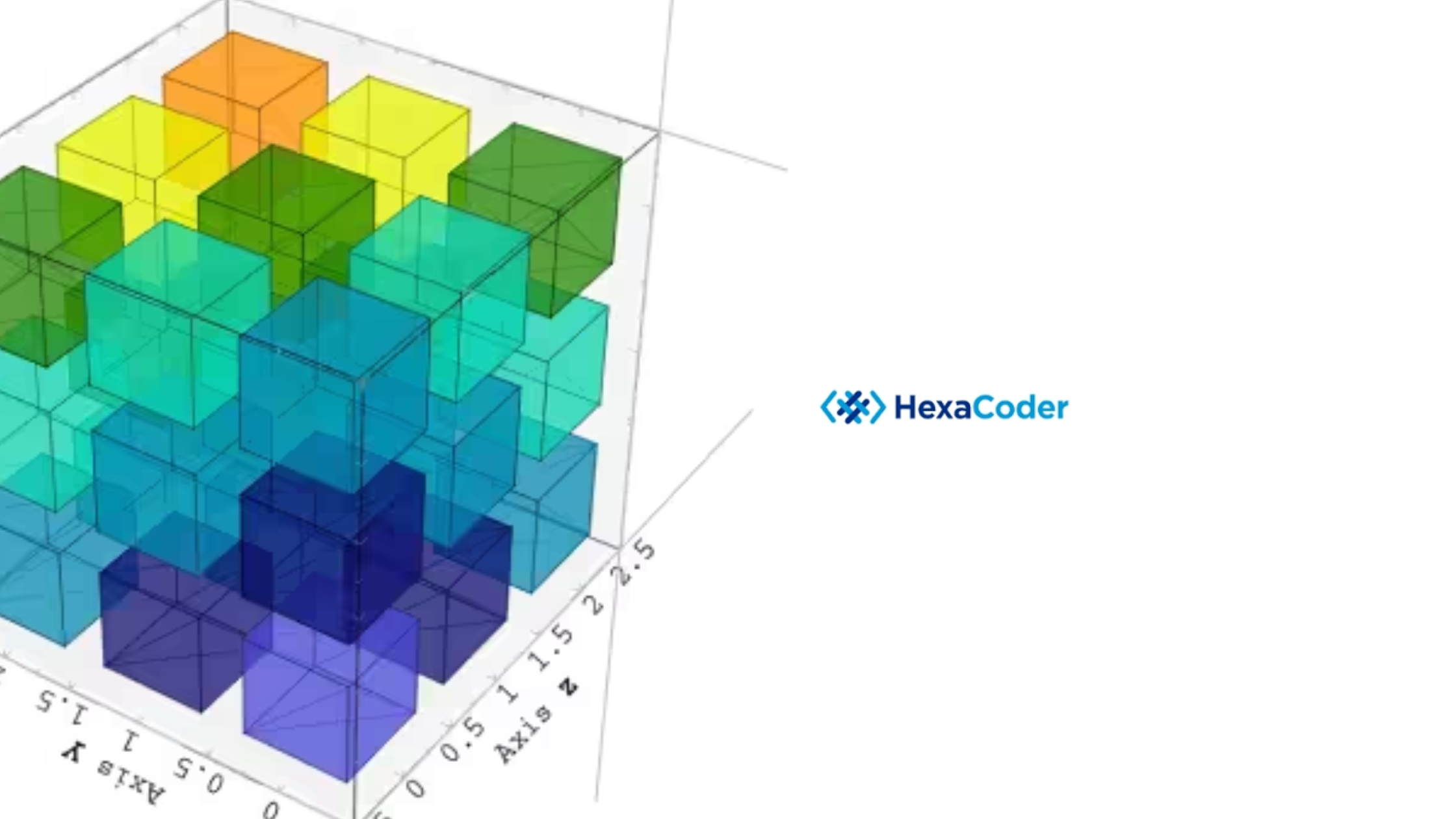The Ultimate Guide: 3D Product Configurators
In today’s experience-driven marketplace, 3D product configurators are changing the way people shop, customize, and interact with products online. They offer a powerful bridge between imagination and reality—allowing users to visualize, personalize, and purchase items with confidence. Whether you’re in furniture, fashion, automotive, or B2B manufacturing, this guide covers everything you need to know about building, using, and benefiting from 3D product configurators.
1. What Is a 3D Product Configurator?
A 3D product configurator is a digital tool that allows users to customize a product’s features and view changes in real-time using interactive 3D visuals. Unlike static images or dropdowns, it provides full control over elements like color, materials, dimensions, accessories, and more—while letting users rotate, zoom, and explore the item from every angle. Whether it’s a sneaker, sofa, or engine component, the configurator offers an immersive shopping experience. For brands, it eliminates ambiguity, reduces returns, and enhances buyer confidence by showing exactly what the final product will look like before purchase.
2. Why 3D Configurators Are Game-Changers
Modern consumers want personalization, clarity, and interactivity—all in real time. A 3D configurator ticks all those boxes. It enables mass customization without the overhead of manufacturing each variant beforehand. From a sales perspective, it shortens decision cycles, increases conversion rates, and provides valuable insight into customer preferences. Internally, it reduces SKU complexity and simplifies sales processes. For digital-first buyers, it’s like a virtual fitting room or design studio—making them part of the product creation process. This sense of control and ownership significantly enhances brand loyalty and satisfaction.
3. Best Use Cases Across Industries
3D product configurators have broad applications across industries. In furniture, they let users choose fabrics, finishes, and layouts. In automotive, customers can visualize trims, wheels, and interiors. Apparel and footwear brands use them for personalizing materials and colors. In manufacturing, B2B buyers can assemble complex parts with compatible specifications. Even consumer electronics, sports gear, and luxury goods brands use configurators to deliver personalized experiences. Essentially, any product with multiple combinations or visual importance can benefit from 3D configuration—especially if visual clarity influences the purchase decision.
4. Components of a Great Configurator
A successful configurator has five key components:
- Optimized 3D models that render quickly and look realistic.
- A user-friendly interface that works across devices.
- Product logic rules to control valid combinations.
- Live pricing and order integration with your eCommerce or quoting system.
- Optional extras like save/share functionality or AR previews.
Each part plays a role in usability, performance, and functionality. For example, a slow-loading model or complex UI will kill user interest. Balance aesthetics with efficiency, ensuring users feel empowered without being overwhelmed.
5. Choosing the Right 3D Technology Stack
Your tech stack depends on your product type, complexity, and target platform. For web-based configurators, Three.js and Babylon.js are leading JavaScript libraries with real-time WebGL rendering. If you need more control or game-like features, Unity WebGL or Unreal Engine may be better—though they come with steeper performance costs. Use GLTF/GLB formats for lightweight 3D models and modern browsers. Consider back-end frameworks like Node.js, Strapi, or GraphQL to connect with databases, pricing engines, or PIMs. Choose a scalable architecture so your configurator can evolve with new features or products.
6. Optimizing 3D Models for the Web
Web-based 3D must balance beauty and performance. Models should be low-poly enough for smooth interaction but high-quality enough to appear realistic. Use baked lighting, simplified geometry, and compressed textures (e.g., WebP, KTX2) to reduce load times. Modularize components—such as arms, legs, and cushions—so they can be swapped dynamically. Use LOD (Level of Detail) models to reduce GPU load on slower devices. Tools like Blender, Substance Painter, or Modo are ideal for preparing models, but always test in the target browser to ensure optimal performance and fidelity.
7. UX/UI Design Principles for Configurators
Designing a 3D configurator UI requires a balance between customization power and ease of use. Avoid overwhelming the user—use step-by-step workflows, visual swatches, and contextual help. Group similar options (e.g., fabric → color → pattern) and ensure the interface feels natural across desktop and mobile. Visual feedback is critical: highlight selections in real time and preview changes instantly. Use tooltips, animations, and micro-interactions to enhance clarity. Accessibility is also important—include keyboard navigation and contrast-friendly colors. Great design keeps users engaged and leads them through the customization journey smoothly.
8. Backend Logic and Dynamic Pricing
As users configure products, your backend must validate the rules and calculate updated prices. For example, adding leather upholstery might disable certain leg types or increase the price. Use a rules engine or custom logic layer to handle these relationships. Pricing APIs can recalculate totals in real time, including taxes, shipping, or discounts. Also consider syncing configurations with inventory or BOMs (Bill of Materials) for manufacturing. The backend serves as the brain—ensuring that every custom product is buildable, priced correctly, and stored properly for order fulfillment.
9. Connecting to eCommerce and Sales Platforms
A configurator is only powerful when it leads to action. Integrate it with your eCommerce platform (like Shopify, Magento, or WooCommerce) so users can add their custom products to the cart with one click. For B2B, connect with CRM tools (e.g., Salesforce, HubSpot) to capture quote requests. Ensure the full configuration data (options, SKUs, images) is passed to your order management system. You can also generate downloadable PDFs or QR codes with build details for use in retail or sales presentations. Integration closes the gap between design and delivery.
10. Tracking, Testing, and Evolving
Once your 3D configurator is live, monitor how users interact with it. Use tools like Google Analytics, Hotjar, or custom event tracking to analyze behavior: which features are most popular, where do users drop off, what configurations convert best? Run A/B tests to refine UI elements or workflows. Continuously collect user feedback to improve performance, add new features, or refine rules. A good configurator is a living product—it should evolve based on real usage data, changing trends, and business needs. Keep iterating to maximize engagement and ROI.