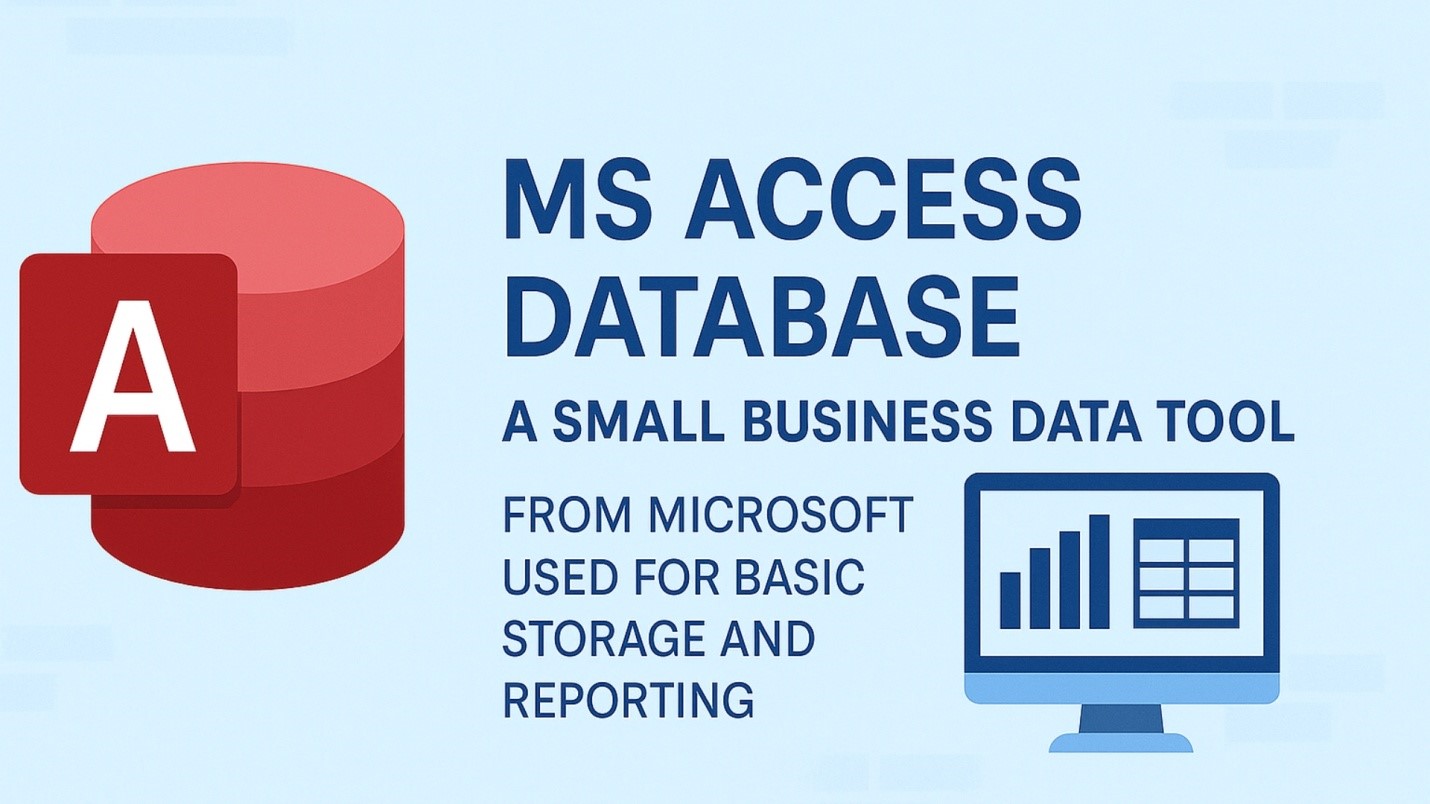Still Running on MS Access Database? Here’s the Smart Way to Move Forward
If you are still using an MS Access database, you are not alone. Many small business owners and office teams use it for storing data and running reports. It helps with forms, tables, and MS Access queries. But with time, you may notice that it slows down, crashes, or fails to meet your needs. This can affect your work, make tasks harder, and cost your team extra time. If your system has grown or you now deal with more users or complex jobs, your small business database might be out of shape. You may not feel it every day, but the cracks are there. As the load grows, so do the problems. That’s when it becomes clear—it’s time to move on.
What Makes MS Access Work for a While
Many teams start with MS Access because it is easy to use. It works well for light data jobs and is simple to set up. Here’s what makes it helpful in the early days:
- Quick Start: You can make a database without learning to code. The tool is easy for staff who are not tech experts.
- Low Cost: MS Access is part of the Microsoft Office pack.
- Good for Small Jobs: For small groups or teams, it works fine. It is good for storing client details, orders, or lists.
- Easy Reports and Forms: You can build forms and run reports fast. This helps you show your data in clear ways.
But once your work grows, MS Access starts to slow down.

When It Starts to Fall Behind
Over time, you may notice errors or delays. This is when your MS Access setup starts to show its limits. Here’s what might go wrong:
- More Users Mean More Problems: Access was not built for many users at once.
- File Size Gets Too Big: As you add more data, your file may hit its limit. Then it slows down or breaks.
- Hard to Link with Other Tools: You may need to link your system with new apps. Access does not play well with others
- Fixing Problems Takes Time: MS Access troubleshooting can be hard. Finding errors or fixing bugs may need expert help.
These issues slow you down and make your team waste time.
Growing Beyond a Starter Tool
When your work grows, your tools must grow too. MS Access is great at the start, but it is not built for big jobs. Your team may need a tool that is fast, secure, and works well with other systems. Moving to a better setup can save you time, keep your data safe, and help your team do more.
One strong option is SQL Server. This tool handles large jobs and links well with other software. It gives you more room, more speed, and more ways to grow.
What You Gain When You Upgrade
You do not just get a new tool—you get new ways to grow your work. A full upgrade helps your team in many ways:
- Better Speed and Size: SQL handles big files and many users. It stays fast, even with heavy use.
- Tougher Security: Your data stays safe. This is key when you work with private info.
- Fits With Other Tools: SQL links well with apps you use. This helps your team work as one.
- Less Time on Fixes: Fewer errors mean you save time. You don’t need to spend hours on tech issues.
This is why many switch from MS Access to SQL Server. SQL helps your team grow with less stress.
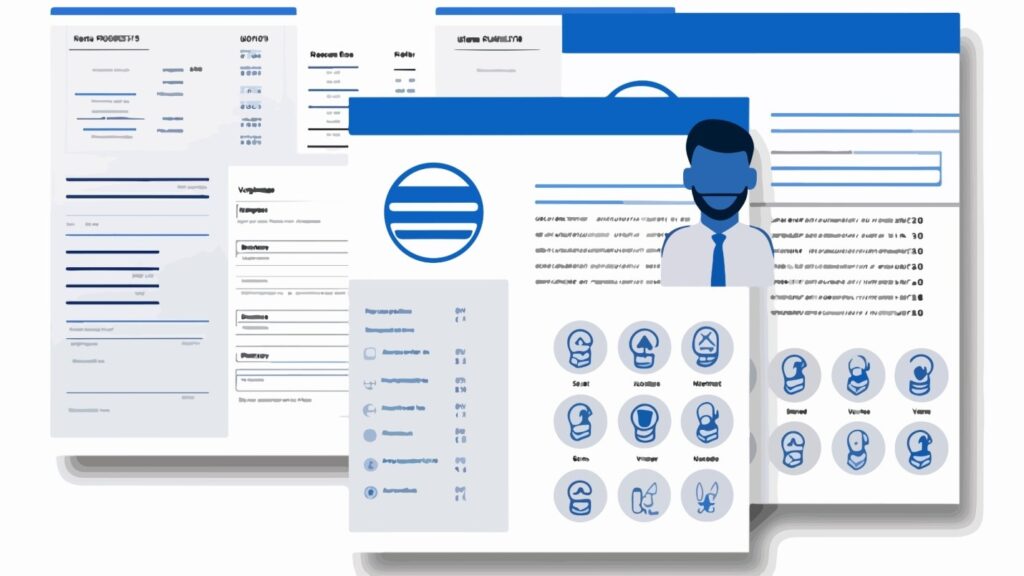
A Smart Move That Pays Off
Upgrading your database system is not just about speed. It is about working better as a team. A slow system makes small tasks feel big. A strong one helps you do more with less effort. This shift can lift your whole team and give them space to grow.
If your database is slow or hard to fix, don’t wait. You can keep your data and make it work better. This is where a smart plan makes a big change.
Move Forward With the Right Help
The Farber Consulting Group Inc. helps small and mid-size teams move from MS Access to better tools. Their team knows how to upgrade without risk. They keep your data safe, set up your new tools, and make sure your team keeps working. They also help with MS Access queries, slow reports, and MS Access troubleshooting. Their goal is to help you grow with less effort. You don’t lose data or stop work.